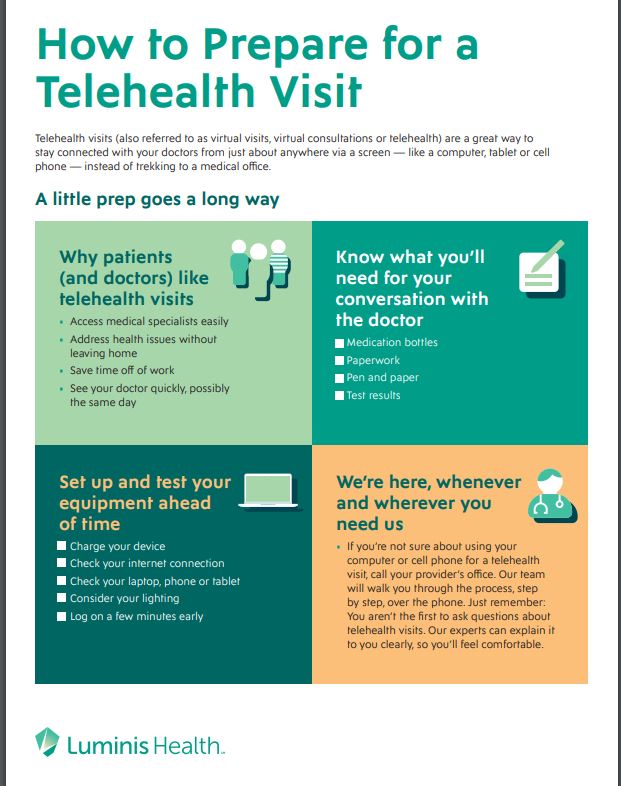Telehealth visits (also referred to as virtual visits, virtual consultations or telemedicine) are a great way to stay connected with your doctors from just about anywhere via a screen — like a computer, tablet or cell phone — instead of trekking to a medical office.
Many chronic conditions and minor illnesses can be handled through a telehealth visit, including:
- Chronic disease guidance
- Dermatology care
- Medication management
- Mental health counseling
- Nutrition counseling
- Prescription refills
- Urgent care (sinusitis, back pain, urinary tract infections, common rashes, etc.)
- Wellness and general health information
With the coronavirus pandemic in full swing, millions of people have found virtual visits to be a very convenient and effective way to stay in touch with their healthcare providers.
Planning a telehealth visit? Download this handy checklist to help you prepare.
A little prep goes a long way
Know what you’ll need for your conversation with the doctor
Taking the time to gather a few important items before your visit will help your virtual visit run smoothly and will allow you make the most of your time with your physician:
- Medication bottles: Those medication names can be real tongue-twisters. So, it’s best to let your doctor see the bottles and labels for each medication you take. That will ensure there are no mix-ups and clarify all medication names and dosage.
- Paperwork: Just like any medical visit, your insurance, medical history and other forms must be completed. Your doctor’s office can tell you if any forms on file need updating.
- Pen and paper: You’ll want to take notes while you talk to your doctor. Also, jot down your questions beforehand; it’s only natural to forget a question or two.
- Test results: If you’ve had any screening tests recently, make sure your doctor has the results prior to your visit. If you’ve done any home monitoring tests (like glucometer or blood pressure readings), it’s important to have those numbers on hand.
Set up and test your equipment ahead of time
If you’re new to virtual meetings, it’s essential to make time to get your device set up and ready to go. You might try a test with a friend, a quick check to make sure your doctor will get a clear picture and hear you well. Here are a few important reminders:
- Charge your device: Making sure your device is fully charged will help ensure your time with the doctor isn’t interrupted.
- Check your internet connection: If you’re using Wi-Fi, get the best signal you can. You may need to position yourself close to your internet router and/or close down other devices to improve your connection.
- Check your laptop, phone or tablet: Make sure video/camera and audio access has been enabled — and check the volume.
- Consider your lighting: Is your space private, quiet and well-lit? If you’re in front of a window, the bright light might shadow your face. Make sure your face is centered and your webcam is at eye level.
- Log on a few minutes early: This can help check for (and fix) any technological problems beforehand so you don’t delay your appointment.
Why patients (and doctors) like telehealth visits
During the pandemic, virtual visits went from being an item on our lists of things to try someday to becoming a necessity. And the benefits became clear, quickly: These visits helped us reduce exposure to COVID-19 while still getting the ongoing medical care we need.
Even after we have coronavirus well under control, it’s likely doctors and patients alike will continue to enjoy the benefits of telehealth. After all, we’re much more comfortable with it now.
Telehealth allows you to:
- Access medical specialists easily
- Address health issues without leaving home
- Save time off of work
- See your doctor quickly, possibly the same day
We’re here, whenever and wherever you need us
Telehealth visits are intended to help you get the medical attention you need without driving to see your doctor, risking exposure to contagious illnesses or spending time in a waiting room — especially if you aren’t feeling well.
If you’re not sure about using your computer or cell phone for a telehealth visit, feel free to reach out to your provider’s office. They’ll be happy to walk you through the process, step by step, over the phone. Just remember: You aren’t the first to ask questions about telehealth visits. Our experts can explain it to you clearly, so you’ll feel comfortable.

Andrew McGlone, MD, is a physician with Anne Arundel Medical Group Annapolis Primary Care. You can reach him at 443-481-1150.
 Sufia Syed, MD, is an internal medicine physician at Doctors Community Practices at Laurel.
Sufia Syed, MD, is an internal medicine physician at Doctors Community Practices at Laurel.